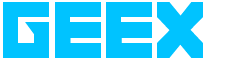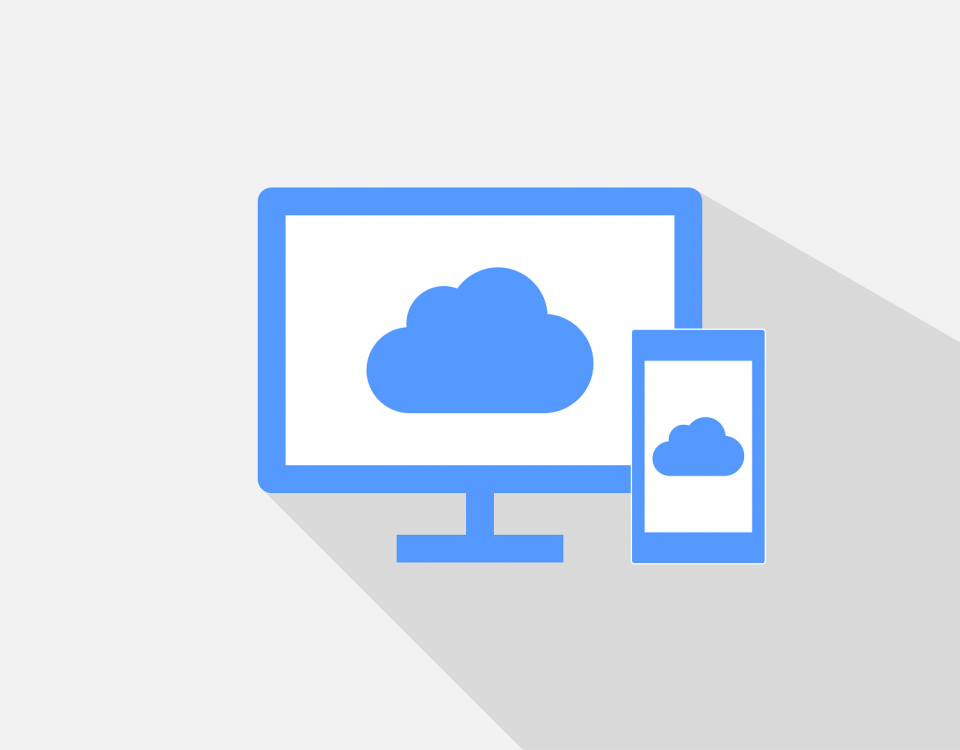Microsoft Office For Mac 2016 – What To Expect?
How iPad Air2 Will Contribute To Your Business Productivity?
25 March 2015Best iPad Productivity Apps For Your Business
1 April 2015Microsoft Office for Mac 2016 is all set to roll out and Apple fans are looking forward to using this new suite of productivity applications that clones the experience of its Windows version. Here are some of the features that you can expect from Microsoft Office for Mac 2016.
Enriching the Power of Presentation
Microsoft Office for Mac 2016 offer a slew of features for professionals who love to proactively indulge their audience through PowerPoint slides. When your final presentation is displayed on the screen, you can see a “presenter view” on your monitor.
Free Upgrade
The free upgrade is available for entire suite of Microsoft Office for Mac 2016 including – Excel, Word, Outlook, PowerPoint, Outlook and OneNote during the preview period that runs till 2016.
Cloud Power
Microsoft Office for Mac 2016 introduces Apple users to a new level of productivity by introducing cloud powered office 365 applications. As a result, users can access their documents from wherever they are . The new Office 365 is integrated with OneDrive for Business, Sharepoint and One Drive for better efficiency.
Collaboration
It is possible to collaborate with your colleagues and employees on PowerPoint and Microsoft Word through a chat window that runs alongside the document (as in Google docs). The updates made to the PowerPoint and Word automatically flag up.
There is a sharing button on the top right corner of the application that allows you to invite your colleague to contribute to the document. You can share this document as a link or attachment and also control the access rights of the person with whom you want to share the document.
Email Grouping
The email sorting and organization is made much easier in the new Mac 2016. The emails are sorted by conversation and you can apply various search criteria as in the Gmail.
Consistent Ribbon Icons
Consistency in the placement and appearance of “ribbon icons” is one of the major advantages of the Microsoft Office for Mac 2016. Earlier you might be seeing a particular version of ribbon icons under the File, Edit and other menus on your PC, another on Mac, and slightly different version on your tablet. Now, it will look the same across all these platforms. The graphics editing is eased through a new task pane added.
Do you wish to harness the potential of the new Microsoft Office for Mac 2016 for your business? You can easily lease your Macs from MyGeex and gain benefits of Equipment upgrade as well as technology upgrades.