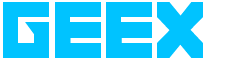Best iPad Productivity Apps For Your Business
Microsoft Office For Mac 2016 – What To Expect?
30 March 20153 Things To Consider While Buying A Laptop For Your Business
3 April 2015iPad apps stay true to their commitment and make life better for iPad users. Today, there is an iPad app for every function you can think about – gaming, photography, food, traveling, productivity, health monitoring, emailing and more. The productivity apps are the most popular of all. Here are some productivity apps that may benefit you and other professionals alike.
Microsoft Word
This app is designed for iPad users and it has the same look and feel as Microsoft Office. You can create, view and edit documents in it. You can unlock the upgraded features with a subscription to office 365. It allows you the convenience to choose from easy-to-read layout and real document layout.
You can access word documents from OneDrive for Business, iCloud, Dropbox or SharePoint. You can pick the writing and the editing from where you left and continue working on the document.
In short, it has similar functionalities that you have come to expect from a Microsoft Word application.
Mint App
This is the free application that allows you to plan your finances in an efficient way. It allows you to connect your credit card and debit card accounts, outline a budget, set bill reminders, review investments in one place and track your expenses.
In short, it helps you to keep tabs on your budget, expenditure and offer you tips for savings. You can check your credit score for free and also learn how to improve it.
You can set up financial goals such as saving for your wedding, buying a car, paying debt, etc.
Your data is secured through your own 4-digit PIN, so that no one else has an access to it. If your iPad or iPhone is stolen, you can delete all data from a remote device.
Dropbox for iPad
If you are looking for a simple and smart way to sync between your desktop, iPad and phone, Dropbox is the best option. It is simple to use and you can edit your documents in Word and other file formats.
eFax
This iPad app helps you to send and receive business faxes while away from the office. You can unlock the full potential of faxing freedom by upgrading to Pro or Plus.
If you don’t have an iPad, you can lease your iPads from trusted computer leasing experts in UK – MyGeex. You can get your product delivered the very next day and benefit from 3 years warranty and support.
(See part 2 here)