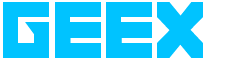Beware Of Fake Antivirus
Scaleability In The Cloud – What Does This Mean?
2 May 20154 Reasons Why Apple Products Are Perfect For You And Your Business
28 May 2015All of us install antivirus programs on our computers to protect them from spyware, malware and other viruses. However, there have been instances of the computers getting infected by these antivirus programs instead! This is because you just exposed your computer to harmful programs, courtesy of fake antivirus programs.
How do harmful antivirus programs enter your computer?
A large number of these fake security programs are introduced via a plug-in found on a website, from illegal links on social networking sites like Facebook or simply when accessing a link in a spam email.
There are many others that trick you by asking you to share computer data due to slow speed. Once the virus is introduced, it can wipe all data from your system as well as spy on any data entered into the system.
If you have been a victim, you are not alone. So what can you do to avoid this situation?
1) Always install trusted software: Beware of those free programs or free patches found on unfamiliar sites. If in case your computer has already been infected, get yourself genuine antivirus software – we always advice our clients base on their needs. This will safeguard your system every time you download something off the internet. Always remember that free software may not always be a genuine one. So only download from trusted sites and especially after installing a genuine copy of an antivirus software.
2) Once installed, an antivirus program doesn’t guarantee protection forever. Says Nehan Shaikh of eScan Blog, you should regularly update your antivirus program. You can set your computer or device to automatically update software or you can manually update it. You can also configure your device to let you know when an update is available. That way you can decide whether you need the update and when to update the software.
3) In case you are not very well versed with the World Wide Web, seek assistance from a professional who can help you download the software and configure the updates.
4) On any web page you will see many links to other pages. You will also see smaller square shape windows called pop-up windows. Avoid clicking on these links or windows unless you are sure where they lead and you really need the information. These links and pop-ups often lead to malware that may get installed on your device without your knowledge.
What should you do if your computer gets infected?
In case your system does get infected, immediately delete the program manually. You may have to navigate to system folder to delete the program permanently. If you are not sure what you should do then seek advice from a professional.
GEEX can provide managed anti-virus on all our support and leased products. The anti-virus software is continuously monitored to make sure it is up to date and if you do get infected then our support team are notified and they can deal with any infection immediately.
Why not give us a call or email to find out more.
info@localhost / 0121 285 0098