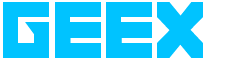The Keywords on Key things
GEEX Success At The Birmingham Business Growth Show
4 March 2016Microsoft Outlook Premium On Its Way, ADD FREE, Custom Domains
5 April 2016Connection Options
USB A 2.0 – A cable used for transferring data from one device to another. 280MB/s

USB A 3.0 – The new generation of USB cables. 5GB/s, Note USB 3.1 is out now. 10GB/s

USB B – A cable to transfer Data. Usually found on printers.

Mini USB – a smaller head than standard USB
Micro USB – An even smaller head than Mini USB, used of phones and cameras, etc
.
Micro USB 3.0 – The new generation of Micro USB
.
DisplayPort – A cable used for transferring data.

Mini DisplayPort – A smaller version of the Displayport. Found on Thunderbolt 1 & 2

HDMI – High-Definition Multimedia Interface, Transfers audio/video data to monitors, TV’s, projectors and such.

VGA – Video Graphics Array, provides a resolution of 720 by 400 to connect a monitor to a PC. Does not transfer sound.

Firewire – Also known as IEEE 1394, Used to connect different equipment so they can easily and quickly share information. Can connect up to 63 devices in a daisy chain achieving up to 400MB/s.

Thunderbolt – Very Fast Transfer speeds. 10GB/s in bi-directional channel. Mini Displayport

Thunderbolt 2 – Very Fast Transfer Speeds. 20GB/s input or output. Mini Displayport

Thunderbolt 3 – Transfer speeds of 40GB/s. USB type-C

RJ-45 – Used to connect computers onto a LAN, especially Ethernets

Ethernet – LAN technology, Used for Transferring Data between a network , Gigabit Ethernet has transfer speeds of 1GB/s. A 10Gigabit Ethernet can transfer 10GB/s

PS/2 – a 6-pin connector used for connecting some keyboards and mice to compatible computers

Expansion Slots
Note – Card will have different transfer speeds for high-end and low-end users. Micro & Mini SD cards can fit in Standard SD slot with adapter.


SD Card Speed Class
Full SD Card – 32mm x 24mm, Used to add storage to a compatible device. Max 2GB
SDHC Card – 4GB to 32GB
SDXC – 32GB to 2TB
Mini SD Card – 11mm x 15mm, Used to add storage. 2GB/128GB
Micro SD Card – 21.5mm x 20mm
Storage
HDD – Hard Disk Drive, spinning head, cheaper than SSD, Higher storage options.
SSD – Solid State Drive, no moving parts, much faster than HDD, no noise

Fusion Drive – Apple’s hybrid drive, very fast, quiet and very reliable. It pairs 128GB flash with either 1 or 3 TB hard drive.

Display
HD/720p – High Definition, usually 1280 x 720 resolution 921k Pixels
FHD/1080p – High Definition, 1920 x 1080 2.07M Pixels
WQHD/QHD/1440p – 2560 x 1440 3.68M Pixels
UHD – 3840 x 2160 8.3M Pixels
4K – 4096 x 2160 8.85M Pixels
5K/UHD+ – 5120 x 2880 14.75M Pixels
FUHD/UHD 8K — 7680 x 4320 33.17M Pixels
QUHD – 15,360 x 8640 132.70M Pixels
Retina – The name given by Apple to High resolution screens. Over 163 pixels per inch is Retina
UltraSharp — the name given by Dell to its high resolution screens
Hardware
4xxx – 4th Generation Intel chip
5xxx – 5th Generation Intel Chip
6xxx – 6th Generation intel chip, Brand New
Intel i3 – All are dual-Core
Intel i5 – All are Quad-Core, better than i3.
Intel i7 – Quad-Core, Supports Hyper-Threading. Vastly superior to i3/i5
Processor – The brains of the computer, used to do all the calculations to make the computer work
CPU – Central Processing Unit – Another term for processor
GHz – Gigahertz, one GHZ represents 1 billion cycles per second. The clockspeed is measured in GHZ. Each computer instruction requires a fixed number of cycles. The faster the number of cycles, the more powerful the processor is.
Clock Speed – The speed of how many cycles a second a processor can complete. Expressed in MHz or GHz
Core – A processor will have a number of cores. The more cores, the more tasks can be served at the same time.
Turbo Boost – Allows a processor to dynamically increase its clock speed whenever the need arises to increase performance.
Cache Size – When a CPU uses the same data over and over it stores that data in its cache for faster access. It’s like RAM, only faster.
Hyper-Threading – Only found on i7 models. Allows a core to do 2 jobs at once. Useful for high end video editing and heavy duty tasks.
RAM – Random Access Memory, the more you have the quicker your computer will be.
Integrated Graphics – Shares memory with the CPU and provides a more economical alternative to a stand-alone graphics card
Architecture – Allows the system to connect easily to devices and programs made by other manufacturers with the same architecture, I.E 32/64bit.