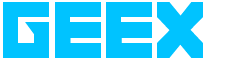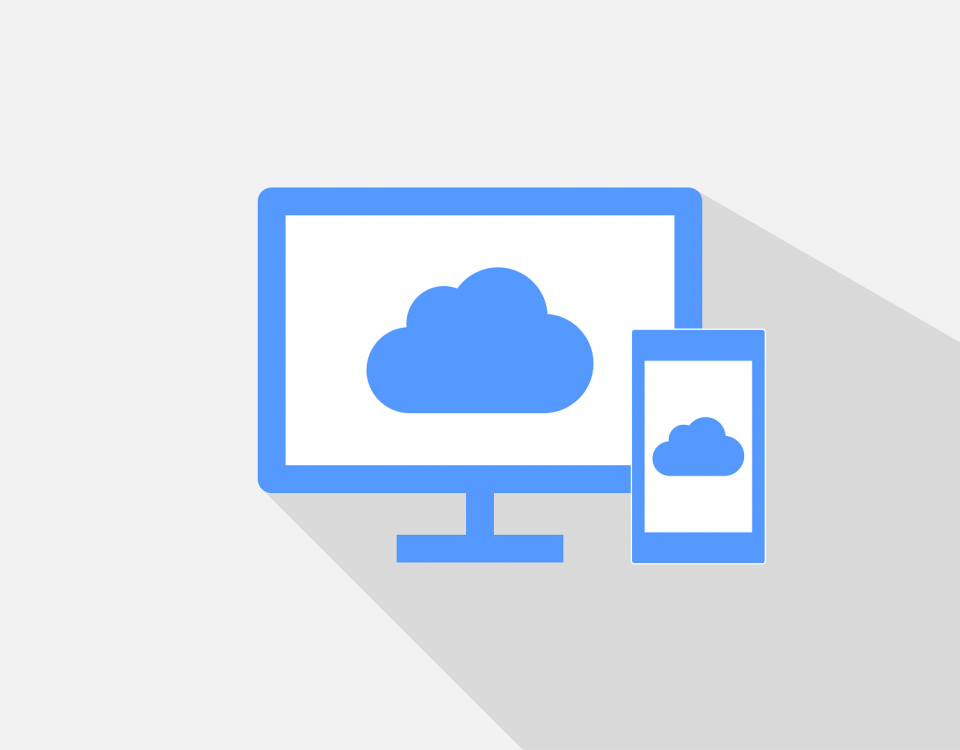The Dreaded Blue Screen of Death!!!!!!
The Internet Explorer Bug That Puts A QUARTER Of Web Users At Risk
15 March 2017Your Network is Your Business – Keep it Secure
12 December 2022How Managed Care can help you avoid BSoD
If you’ve ever experienced a system crash you’ll understand the frustration that goes with it. BSoD (Blue Screen of Death) so named because of the blue screen displayed when the phenomenon occurs is a system failure of a windows PC when there is a problem with the hardware or software which causes the system to shut down. When a BSoD occurs, you could lose important data that can cost you a pretty penny to recover, not to mention the loss in business because of down time. Read on to find out how you can avoid this disaster.
Run a virus scan

A virus in your computer can cause your software to mal-function resulting in a critical error which cannot be resolved by your OS. The only option then is to re-boot which means data in your RAM will be lost. The best thing you can do to avoid such a situation is to ensure there are no viruses in your computer. This is easily done by running periodic virus scans. If you have managed care for your business, your technician will ensure that your anti-virus software is up to speed and will run scans every time he visits.
Install all Windows and other updates
Every device your computer uses such as a mouse keyboard or printer requires software called a driver to use it. Older versions of drivers may not necessarily be compatible with new devices. This can cause problems which older versions of OS may not be capable of resolving, resulting in the dreaded BSoD. Regularly updating your hardware and software will ensure that there is no incompatibility. Upgrade to newer versions of OS as they are released. OS manufacturers usually ensure that newer versions are compatible with new software. This will help you avoid a crash and loss of valuable data.

Uninstall unnecessary applications
We often download applications that we think may be useful but are never actually used. Some applications are downloaded simply while surfing the internet. Consider what happens when you try to run a video. You will usually be offered the latest version of Flash Player for download. Clicking on the download button will download the software which may intrude into your presentations and other media files you may have in your system. If your OS or other media applications are not compatible with the latest version of Flash, your system is likely to crash. Such situations can be avoided by regularly checking for applications that are not frequently used, and uninstalling them from your computer. Your managed care technician will check for unused applications when he visits and let you know which ones may be uninstalled.
Don’t change settings you don’t understand
Remember the days when you could not paste something you had copied from excel into word? Well now you can and it’s convenient. What we don’t realize is that the two applications have been synched to work with one another and changes to one may affect the other. This is true of many applications running on windows today. Applications often prompt us to change settings and we click yes thinking that it can do no harm even if it does no good. This is a big mistake since settings for one application can affect another in a windows set up. Your managed care technician will suggest the ideal settings for your software based on your requirements.
Make sure you have enough RAM for any applications you install
As you probably know, applications reside on your hard disk and run in the RAM of your computer. Modern applications incorporate more and more user requirements and hence require more space to run. Ensure that your machines have enough RAM to house not only the application itself, but also the data that it will be using. Consider a simple task of writing a blog. At the very least you will have a browser and MS-Word open. That’s a good deal in and of itself. In addition to this you will have the data you typed into word and the data downloaded through your browser. You will also have your OS already residing on the RAM along with any other applications such as virus scan or clean up running in the background. Quite a lot for the RAM to handle don’t you think? So it’s important to have a big RAM if you expect your computer to handle multiple tasks and still stay up to speed. Your managed care technician will let you know when you need to upgrade your RAM so that you do not run into problems.
To Sum Up…