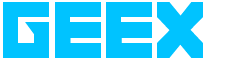Computers for Business – Where to Start?

5 Reasons Why You Should Hire a Laptop Instead of Purchasing
23 January 2024
Maximising Productivity: Upgrading Your Birmingham Office Computers
29 January 2024Hey, are you starting a new business or looking to upgrade your existing computers? If so, you might be wondering where to start with computers for a business. Well, there are a lot of things to consider, like performance, reliability, security, and cost. But don’t worry, I’ve done some research for you and found some of the best tips and resources to help you choose the right computers for your business. Here they are:
- First, you need to decide what kind of computers you need for your business. Do you need desktops, laptops, or tablets? Windows, Mac, or Chrome OS? Do you need powerful machines for graphics or video editing, or basic machines for web browsing and office apps? Do you need portability and flexibility, or stability and security? These questions will help you narrow down your options and find the best computers for your specific needs and preferences.
- Next, you need to consider the features and specifications of the computers you want. You should look for computers that have at least an Intel Core i5 or AMD Ryzen 5 processor, 8 GB of RAM, 256 GB of SSD storage, and a 15-inch or larger screen for laptops or a 21-inch or larger screen for desktops. These are the minimum requirements for most business tasks and will ensure that your computers run smoothly and efficiently. Of course, you can always go for higher-end features if you need more power or performance, but they will also cost more.
- Then, you need to compare the prices and warranties of the computers you want. Look for computers that offer good value for money and fit your budget. You should also look for computers that come with a warranty and support service that covers any issues or damages that might happen to your computers. You don’t want to pay extra for repairs or replacements, and you don’t want to deal with the hassle of fixing your computers yourself.
- Finally, you need to buy the computers from a reputable and reliable source. Buy them online from websites like Amazon. You can also buy them directly from the manufacturers like Dell or Apple. Look for reviews and ratings from other customers and experts to see how good the computers are and how well they perform. You should also look for discounts and deals that can save you some money.
So, these are some of the best tips and resources to help you start with computers for a business. Of course, there are many other factors to consider.
The best qualities of a laptop for office use include:
- Powerful battery: A laptop with a powerful battery is essential for office use as it allows you to work for longer periods without having to charge your device.
- CPU: A good CPU is important as it determines how fast your laptop can process data and run applications.
- Memory capacity: A laptop with a good memory capacity allows you to store more data and run more applications at the same time.
- SSD storage: SSD storage is faster than traditional hard drives and allows your laptop to boot up quickly and run applications faster.
- Speedy program response: A laptop with a speedy program response allows you to work more efficiently as it reduces the time it takes for applications to load.
- Quick booting: A laptop that boots up quickly saves you time and allows you to start working right away.
- Simultaneous multitasking: A laptop that can handle simultaneous multitasking allows you to work on multiple applications at the same time without slowing down your device.
Mobility is also an important factor to consider when choosing a laptop for office use. A lightweight and portable laptop makes it easy to work on-the-go.
Some of the best computers for businesses include:
- Dell XPS 15 Laptop i7 (13th Gen)
- HP EliteOne 840 G9 23.8” All-in-One – Core™ i7
- Lenovo ThinkCentre neo 50s, i5-12400, 8GB RAM, 256GB SSD
- Microsoft Surface Laptop Studio 2+ Intel Core i7-11370H 32GB 1TB 28″ Windows 11 Pro
- Lenovo ThinkPad X13 Yoga Gen 4
- Apple MacBook Air M3
- ASUS ZenBook Pro Duo
These laptops have powerful batteries, good CPUs, and SSD storage. They are also lightweight and portable, making them ideal for working on-the-go.
Learn More from GEEX Blogs
If you want to learn more about rental laptops and other IT solutions for your business, you can visit the GEEX blogs. There, you can find useful articles, tips, guides, and news on topics such as:
- Which MacBook Should You Lease for Your Business in 2025?
- 10 AI Tools You Need in Your Office for Productivity
- Which iPad is Best for Your Business?
- The Benefits of Leasing Tech for SMBs in 2025
- Top Laptops for Graphic Designers and Creatives in 2025 – Why Leasing with GEEX Is the Smart Choice
The GEEX blogs are updated regularly with fresh and relevant content; that can help you make the most of your rental laptop and improve your business operations. You can also subscribe to the GEEX newsletter on LinkedIn!