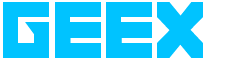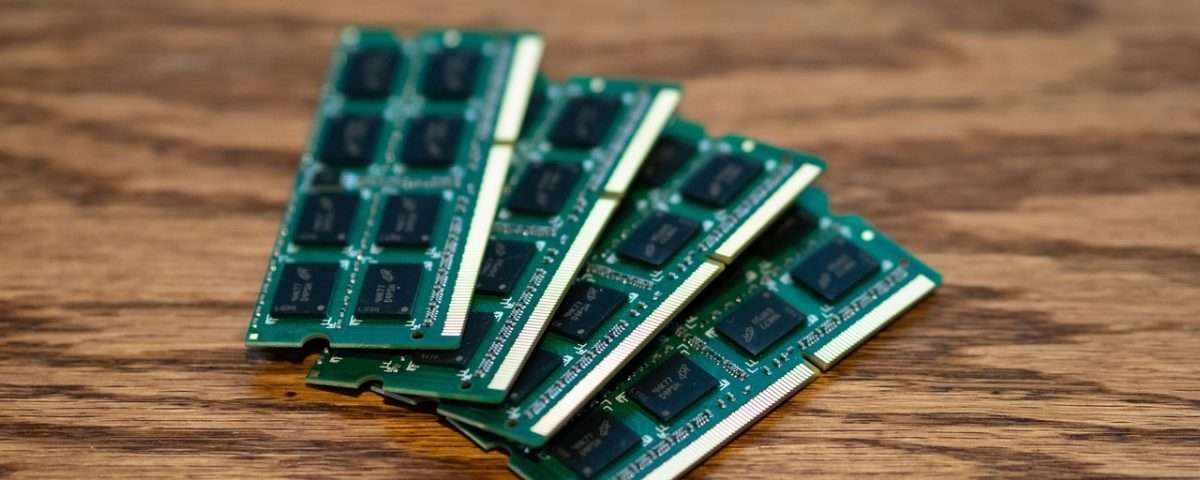How Much RAM Do I Need for a Business Laptop?

When Should I Replace My Business Laptops?
12 February 2024
AMD Ryzen vs Intel: Which CPU is Best for You?
14 February 2024RAM, or Random Access Memory, is one of the most important components of a laptop. It is where your laptop stores and accesses data temporarily, allowing you to run multiple programs and tasks at the same time. The more memory you have, the faster and smoother your laptop will perform. But how much RAM do you actually need for a business laptop? And what are the factors that affect your memory requirements? In this blog post, we will answer these questions and show you how you can choose the right amount of RAM for your business laptop.
The Factors That Affect Your RAM Needs
The amount of RAM you need for a business laptop depends on several factors, such as:
- Your operating system: Different operating systems have different RAM requirements. For example, Windows 10 requires at least 2GB of RAM for the 32-bit version and 4GB of RAM for the 64-bit version1. However, these are the minimum requirements, and you will likely need more RAM to run Windows 10 smoothly and securely. On the other hand, Chrome OS, which powers Chromebooks, is a lightweight operating system that can run well on 2GB or 4GB of RAM2.
- Your applications: The type and number of applications you use on your laptop will also affect your RAM needs. Some applications are more memory-intensive than others, such as video editing, graphic design, or gaming software. These applications will require more RAM to run without lagging or crashing. Similarly, if you tend to run multiple applications or browser tabs at the same time, you will need more RAM to handle the multitasking.
- Your usage: The way you use your laptop will also determine how much RAM you need. If you use your laptop for basic tasks, such as browsing the web, checking emails, or writing documents, you may not need a lot of RAM. However, if you use your laptop for more demanding tasks, such as data analysis, online collaboration, or streaming media, you will need more RAM to ensure a smooth and responsive experience.
The Recommended Amount of RAM for a Business Laptop
Based on the factors above, here are some general recommendations for how much RAM you need for a business laptop:
- 4GB RAM: This is the minimum amount of RAM you should have for a Windows laptop. It will allow you to run the basic Windows 10 functions and some low-intensity applications and browser tabs. However, you may experience some slowdowns or limitations if you try to do more than that. This amount of RAM is more suitable for Chromebooks, which can run well on 4GB of RAM2.
- 8GB RAM: This is the ideal amount of RAM for most business users who want to run various productivity-focused applications and multitask with many different web browser tabs. This amount of RAM will provide you with a fast and reliable performance, without compromising on security or compatibility3.
- 16GB RAM: This is the recommended amount of RAM for power users who want to run more memory-intensive applications; such as video editing, graphic design, or gaming software. This amount of RAM will also allow you to handle heavy multitasking and data processing, without any lag or interruption4.
- 32GB RAM or more: This is the amount of RAM for extreme users who want to run the most demanding applications and tasks; such as 3D rendering, virtual reality, or machine learning. This amount of RAM will give you the ultimate performance and speed, but it may also be overkill for most users5.
How to Choose the Right Amount of RAM for Your Business Laptop
When choosing the right amount of RAM for your business laptop, you should consider the following tips:Assess your current and future needs: Think about how you use your laptop now and how you plan to use it in the future. What kind of applications and tasks do you run on your laptop? How many programs and browser tabs do you have open at the same time? How often do you upgrade your laptop? These questions will help you determine how much RAM you need to meet your current and future demands.
Check your laptop specifications
Before you buy or upgrade your laptop, you should check its specifications and compatibility. Some laptops have fixed or soldered RAM, which means you cannot change or add more RAM to them. Other laptops have user-accessible or expandable RAM; which means you can replace or increase the RAM by yourself or with professional help. You should also check the type and speed of the RAM that your laptop supports, such as DDR4 or DDR5, and the maximum amount of RAM that your laptop can handle.
Compare different models and prices
Once you have an idea of how much memory you need and what your laptop can support, you should compare different models and prices of laptops that match your criteria. You can use online tools or websites to compare the features and performance of different laptops; or you can visit physical stores or showrooms to see and test the laptops in person. You should also look for discounts, deals, or offers that can help you save money on your laptop purchase or upgrade.
Lease your laptop from GEEX
One of the best ways to get the right amount of memory for your business laptop is to lease it from GEEX. GEEX is a leading provider of laptop leasing and IT solutions for businesses of all sizes and sectors. GEEX has over 15 years of experience in the industry and has helped thousands of customers achieve their IT goals. Here are some of the benefits of leasing your laptop from GEEX:
Affordable and flexible
No large upfront costs or take out a loan to buy a laptop. You can simply pay a low monthly fee that is fixed and tax-efficient. You can also customise your lease term; from 12 to 36 months, and decide whether you want to keep, return, or upgrade your devices at the end of the contract.
Fast and convenient
Not a long wait time to get your laptop. You can apply online or via phone, and get a response within one working day. You can also request next day delivery if you need your laptop ASAP.
Quality and variety
No having to compromise on your laptop choices. You can select from a wide range of models and specifications, from top brands like Apple, Dell, HP, Lenovo, and more. You can also get the latest and most powerful laptops, with the newest technology and features.
Support and warranty
You don’t have to worry about maintaining or repairing your laptop. GEEX will take care of it for you, with comprehensive insurance and warranty coverage, as well as loan equipment and telephone and remote support. GEEX also has a dedicated and experienced support team that can help you set up and use your laptop.
Why You Should Visit GEEX Blogs
If you want to learn more about laptop leasing and other IT topics, you should visit GEEX blogs. GEEX blogs offer valuable insights and tips on how to make the most of your IT equipment and solutions. You can find articles on various subjects, such as:
- Which MacBook Should You Lease for Your Business in 2025?
- 10 AI Tools You Need in Your Office for Productivity
- Which iPad is Best for Your Business?
- The Benefits of Leasing Tech for SMBs in 2025
- Top Laptops for Graphic Designers and Creatives in 2025 – Why Leasing with GEEX Is the Smart Choice
GEEX blogs are updated regularly, so you can always find fresh and relevant content. You can also subscribe to GEEX newsletters; or follow GEEX on social media, to get the latest news and updates from GEEX. GEEX blogs are a great resource for anyone who wants to improve their IT knowledge and skills; and grow their business with the help of GEEX.
Conclusion
Memory is an essential component of a laptop that affects its performance and functionality. The amount of memory you need for a business laptop depends on your operating system, your applications, and your usage. Generally, you should aim for at least 8GB of RAM for a Windows laptop, or 4GB of RAM for a Chromebook. However, you may need more or less memory depending on your specific needs and preferences. To choose the right amount of RAM for your business laptop, you should assess your current and future needs; check your laptop specifications, compare different models and prices, and lease your laptop from GEEX, a trusted and experienced provider of laptop leasing and IT solutions. To find out more about laptop leasing from GEEX, or to get a free quote, visit GEEX website or call 0121 285 0098 today. And don’t forget to check out GEEX blogs for more IT tips and insights.