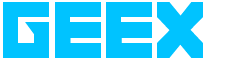How to Use a Laptop with a Gaming Console: A Guide for Gamers

Laptops for Graphic Designers at GEEX: Why Leasing is the Best Option
22 February 2024
What Laptop is Best for Businesses?: Why and How to Lease Laptops from GEEX
27 February 2024If you are a gamer, you might have wondered if you can use your laptop as a monitor or a streaming device for your gaming console. Whether you have a PS5, an Xbox Series X, a Switch, or any other console, you can enjoy your games on your laptop with some simple steps and accessories.
In this blog, you will learn how to use a laptop with a gaming console, and why leasing a laptop from GEEX is the best way to get the most out of your gaming experience. You will also find out how to access more tips and insights on gaming, technology, and business from GEEX blogs.
How to Use a Laptop as a Monitor for Your Gaming Console
One of the ways you can use a laptop with a gaming console is to use it as a monitor. This can be useful if you want to play your games on a bigger or better screen, or if you don’t have a TV or a monitor available.
To use a laptop as a monitor for your gaming console, you will need a few things:
- A laptop with an HDMI input port. This is different from an HDMI output port, which most laptops have. An HDMI input port allows you to connect an external device, such as a gaming console, to your laptop and display its content on your laptop screen. Not all laptops have an HDMI input port, so you will need to check your laptop specifications before you try this method.
- An HDMI cable. This is the cable that connects your gaming console to your laptop. You will need to plug one end of the cable into the HDMI output port of your console, and the other end into the HDMI input port of your laptop.
- A controller for your gaming console. This is the device that you use to control your games. You will need to connect your controller to your console, either wirelessly or with a USB cable, depending on your console model.
Once you have these things, you can follow these steps to use your laptop as a monitor for your gaming console:
- Turn on your laptop and your gaming console.
- Connect your HDMI cable to your console and your laptop.
- Switch your laptop to HDMI input mode. This can vary depending on your laptop model, but usually you can do this by pressing a combination of keys on your keyboard, such as Fn + F4, or by using a dedicated button on your laptop. You should see your console’s home screen on your laptop screen.
- Connect your controller to your console and start playing your games.
How to Use a Laptop as a Streaming Device for Your Gaming Console
Another way you can use a laptop with a gaming console is to use it as a streaming device. This means that you can stream your games from your console to your laptop over the internet, and play them remotely on your laptop. This can be useful if you want to play your games on a different location, or if you want to share your gameplay with others online.
To use a laptop as a streaming device for your gaming console, you will need a few things:
- A laptop with a good internet connection. You will need a laptop that can connect to the internet, either with Wi-Fi or with an Ethernet cable. You will also need a fast and stable internet connection, as streaming games can consume a lot of bandwidth and data. To check your internet speed and quality with online tools, such as speedtest.net.
- A gaming console with a streaming app. You will need a gaming console that supports streaming games to other devices, such as a PS5, an Xbox Series X, or a Switch. Next, you will need to download and install a streaming app on your console, such as PS Remote Play, Xbox Console Companion, or Nintendo Switch Online. You can find these apps on your console’s store or website.
- A controller for your gaming console. You will need a controller that can connect to your laptop, either wirelessly or with a USB cable, depending on your controller model. You will also need to pair your controller with your laptop, using Bluetooth or a USB dongle.

Once you have these things, you can follow these steps to use your laptop as a streaming device for your gaming console:
- Turn on your laptop and your gaming console.
- Launch your streaming app on your console and sign in with your account.
- Launch your streaming app on your laptop and sign in with the same account.
- Select your console from the list of available devices on your laptop.
- Connect your controller to your laptop and start streaming your games.
Benefits of Leasing a Laptop from GEEX for Gaming
Leasing a laptop from GEEX is the best way to get the most out of your gaming experience, whether you use it as a monitor or a streaming device for your gaming console. Leasing a laptop from GEEX has many benefits for gamers, such as:
- Performance: You can lease a laptop from GEEX that can handle any game and console, with high-end specifications, such as RAM, SSD, processor, graphics card, and screen resolution. You can also enjoy smooth and lag-free gaming, with fast and reliable internet connection and Wi-Fi.
- Affordability: You can lease a laptop from GEEX for a low monthly fee, starting from £19.99 per month. You do not have to pay any upfront costs or deposits. You can also save money on maintenance, repairs, and upgrades, as GEEX takes care of them for you.
- Flexibility: You can lease a laptop from GEEX for as long as you need it, from 12 to 36 months. You can also change or upgrade your laptop at any time, depending on your gaming needs and preferences. You can also return your laptop at the end of the lease period, or buy it at a discounted price.
- Convenience: You can lease a laptop from GEEX online, with a simple and fast application process. You can also get your laptop delivered to your door within 24 hours, with free installation and setup. You can also enjoy free technical support and customer service from GEEX, whenever you need it.
- Security: You can lease a laptop from GEEX with confidence, as all the laptops are fully insured and protected against theft, loss, and accidental damage. You can also benefit from the latest security features and software updates, to keep your gaming data and accounts safe and secure.
Learn More About GEEX and Gaming
If you want to learn more about GEEX and how leasing a laptop can enhance your gaming experience, you can visit the GEEX website at mygeex.co.uk. You can also browse the GEEX blogs, where you can find useful tips, insights, and resources on gaming, technology, business, and more. You can also subscribe to the GEEX newsletter, to get the latest news and offers from GEEX.
Leasing a laptop from GEEX is the best way to use a laptop with a gaming console, without spending a fortune or compromising on quality. So, what are you waiting for? Contact GEEX today and get your dream laptop for gaming.
- Which MacBook Should You Lease for Your Business in 2025?
- 10 AI Tools You Need in Your Office for Productivity
- Which iPad is Best for Your Business?
- The Benefits of Leasing Tech for SMBs in 2025
- Top Laptops for Graphic Designers and Creatives in 2025 – Why Leasing with GEEX Is the Smart Choice