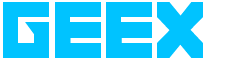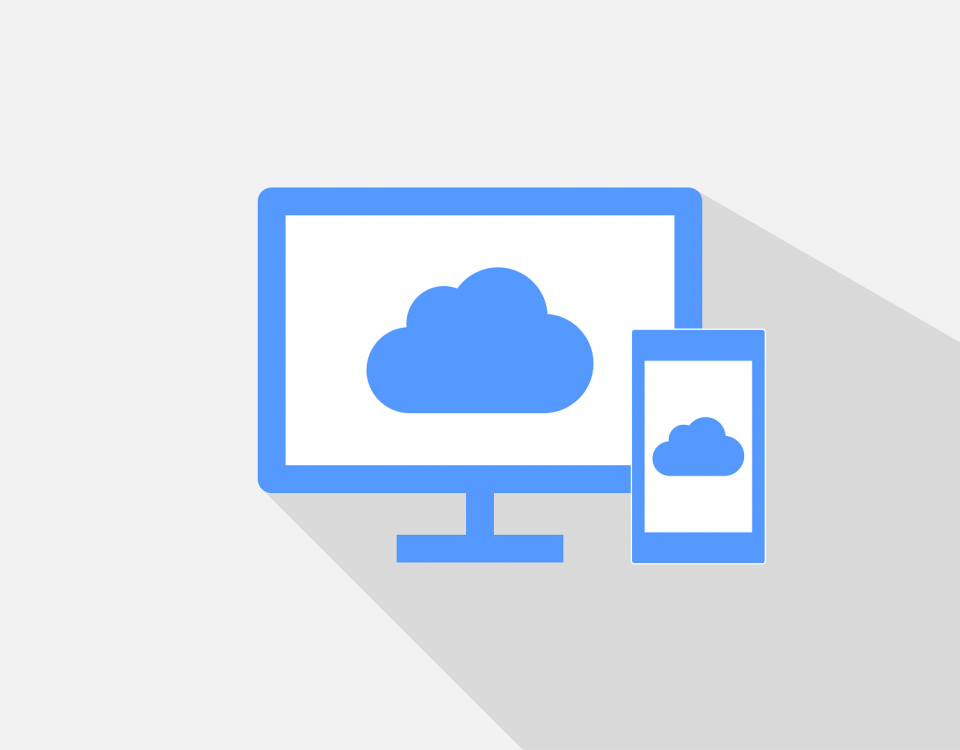OS X Mavericks – The Surf Of Your Life
Apple “Can’t Innovate Anymore, My Ass”, The Bare Facts From WWDC 2013
18 June 2013The Benefits Of Leasing With Hardsoft Birmingham
29 July 2013The next big release of the world’s most advanced desktop operating system is coming this autumn.
Apple is ditching the kitty descriptors for each new version of its operating system and moving to descriptions of places in California. The next one, named after the famous big-wave surf spot near Half Moon Bay, will offer up support for multiple display monitors and file-tagging.
OS X Mavericks begins a new chapter as Mac joins the book club. Now the books you’ve already downloaded on your iPad, iPhone or iPod touch will automatically appear in iBooks on your Mac. And now there are over 1.8 million more iBooks in Store, ready for you to download. Reading books is every bit as intuitive as it is on an iOS devise – turn pages with a swipe, zoom in on images with a pinch, or scroll from cover to cover.
Maps are now at a new destination – on your Mac. Now you’ve got the whole world on your desktop. The maps app will allow you to use every pixel of your display to explore new destinations, and it takes full advantage of the graphics power of your Mac. Zooming is incredibly responsive and smooth, as well as text and details being crisp and easy to read.
Safari in OS X Mavericks delivers blazing performance and introduces breakthrough technologies. Innovative features make it simple to return to sites you visit often and discover new sites as well. Shared links in the new Sidebar shows links posted by people you follow on LinkedIn and Twitter, so you’re always up to date. Thanks to the new Nitro Tiered JIT and Fast Start technologies in Safari, the web pages you visit feel snappier and more responsive. Browsing the web can also take toll on your battery life, but with the new power-saving technologies, you don’t waste energy on web pages in the background or plug-in content you don’t want to see. In OS X Mavericks, Safari is simply the best way to surf. Even more so with the iCloud keychain that remembers your passwords as you surf!
Multiple displays and notifications allow you to use your Mac smoothly. Finder Tabs help you declutter your desktop by consolidating multiple Finder windows into one. You could keep a tab for documents, one for AirDrop , and one for Back to My Mac, all in a single Finder Window.
Mavericks also offers up better battery life through new features, faster apps, and an “App Nap” feature that helps idle apps quit taking up your power. With OS X Mavericks, your Mac works even smarter.