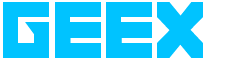Windows XP Support Will End 8th April 2014
Time For An Office Tune Up
18 March 2014The End Is Near For The MacBook Pro 13″
18 March 2014Support for Windows XP will end on 8th April 2014. What does this mean? Technical assistance for Windows XP will no longer be available, including automatic updates that help protect your PC.
If you continue to use Windows XP after support ends, your computer will still work but it might become more vulnerable to security risks and viruses. Also, as more software and hardware manufacturers continue to optimize for more recent versions of Windows, you can expect to encounter greater numbers of apps and devices that do not work with Windows XP.
Originally launched in 2001, Windows XP is Microsoft’s most successful operating system. Vista failed to make people upgrade in 2005, essentially because many had just installed Windows XP Service Pack 2, and they didn’t have the cash or willingness to upgrade again.
Even Windows 7, which was released in 2009, has been a bit of a slow burner for Microsoft. However, the migration to Windows 7 is way behind schedule.
So what should you do? We would recommend that you run a full audit of every application in your desktop software portfolio. Understanding what software you utilise will allow you to decide on what upgrade path you can choose, Windows 7 or Windows 8?
Considering that Windows 8 has not been well received, we would recommend upgrading to Windows 7. Some might point out that mainstream support ends in January next year, but the OS will still be supported until 2020. 6 years is a long time and you are more likely to that your existing software works on Windows 7 rather than 8.
For a business running your IT on Windows XP is just too much of a risk and any work around are likely to be far more expensive than upgrading your machines. Talk to us today about whether your existing machines can be upgrade to Windows 7 or whether you need to utilise our affordable flexi-lease to bring in new equipment on 0121 285 0098, or email info@localhost