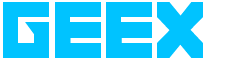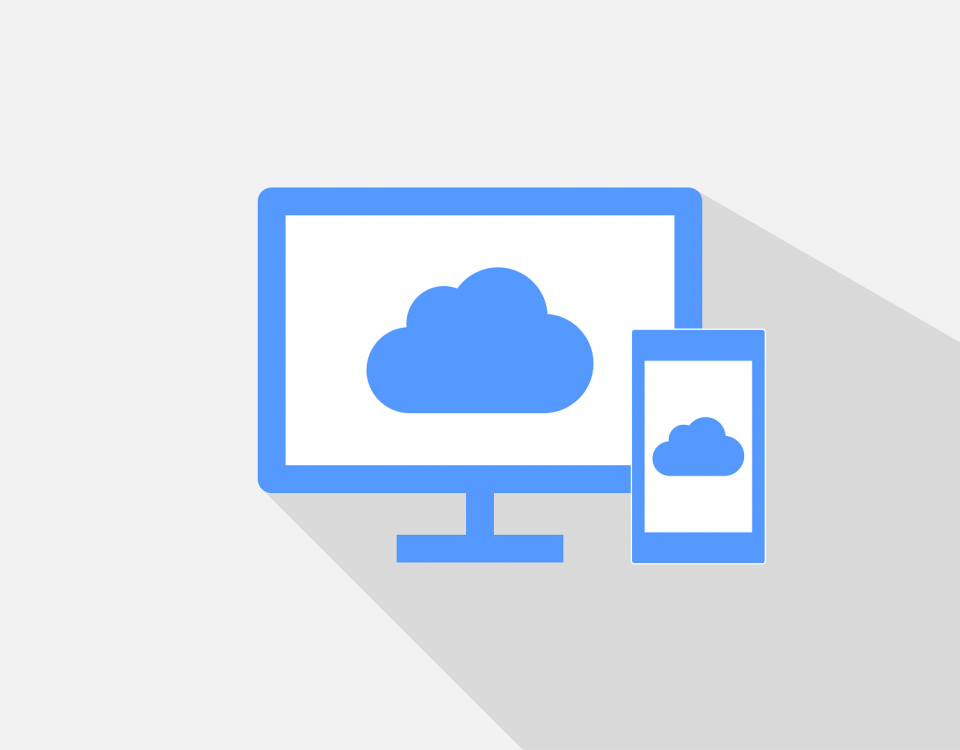How To Use Your iPad As A Mac Screen
2015 – Why This Is Apples Best Year Yet
19 January 2015It’s Official: Windows 10 Will Be ‘Awesome’
19 January 2015In 2010 when the iPad was first released, businesses have been able to stay connected and easily work on the go like never before. However people are still looking at ways to increase the use of their iPads through different applications available on the app store today. Thanks to an app called Duet Display, you can now effortlessly turn your iPad into your second screen for your Mac
Duet Display, developed by a former Apple engineer, Rahul Dewan, will turn your iPad into an external screen for your Mac, and does so using a cable that you already use to charge and sync your iPad. To be precise, it’s actually two apps — one for your iOS device and a companion app for your Mac that lets it recognize an iPad or iPhone as a second screen.
How does Duet Display work?
Download Duet Display from the Apple Store for £10.99
Install Duet Display for OS X
Duet Display will add a little settings icon to the right side of your menu bar and requires a password when you’re installing it on your Mac. This is because the app needs to install display drivers.
Open the Duet Display app on your iPad and plug it into your Mac with a lightning cable (or a 30-pin cable if you’ve got an older iPad that’s still supported).
Now enjoy working with two screens!
Because your iPad is plugged in, you won’t have to worry about your iPad’s battery. And while you’re using Duet Display on the iPad, you’ll still get your regular iOS notifications. You can also set your computer to use all the pixels on your iPad’s Retina display (2,048×1,536 pixel resolution), or you can set your iPad to regular resolution too. Duet Display works with
all Macs running on OS X Yosemite and any iPads or iPhones running iOS 5.1.1 or above, meaning it will work with your old iPad. The only downside is you can only connect a single iOS device for now.
GEEX lease iPads from as little as £3.70 a week and they come with 3 years warranty and support. Give us a call on 0121 285 0098 to find out more